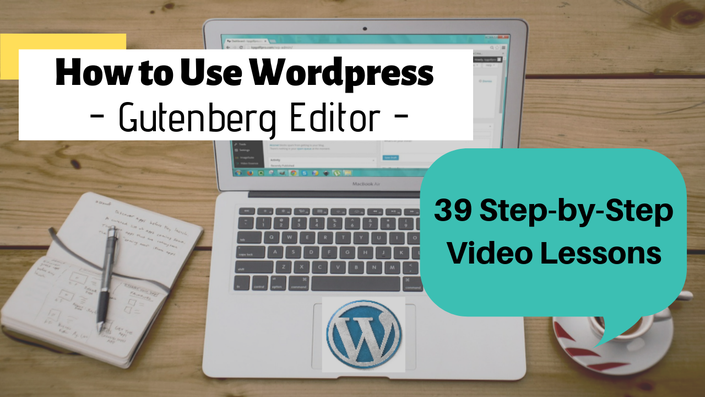
How to Use Wordpress Gutenberg Editor
Master the New Wordpress Gutenberg Editor in under an Hour!
Watch Promo
Does the new Gutenberg Editor have you confused?
Dear Website Owner,
Have you tried using WordPress 5.0 and its new Gutenberg Editor yet?
If so, you probably felt like pulling your hair out.
It’s kind of hard to believe anyone would make something simpler, yet more confusing at the same time. But, somehow the good folks over at WordPress were able to do this.
The Gutenberg Editor's 'Blank Page' can be daunting...
Whilst I understand the new Gutenberg editor was designed to allow you to drag and drop element blocks into your post and pages, it is a significant change from the pre-existing editor and can take a while to learn.
Don’t worry though. It isn’t you. Everyone new to Gutenberg has been faced with the same challenge.
You’ve probably read countless blog posts, and tried to work out for yourself how it works. But until you have physically watched someone demonstrate how it works to you, you might still be feeling very confused and frustrated.
I know I was.
Then I found a step-by-step video series that explained what I needed to know in easy to understand language. Being over-the-should videos, I got to see exactly what the presenter did, and then try it out myself.
This course SOLVED my WordPress challenges and now I would like to share it with you.
Introducing..
'How to Use WordPress Gutenberg Editor' Online Course
This ‘How to Use WordPress Gutenberg Editor” online course will be the fast way for you to learn how master the new WordPress Gutenberg editor.
You will learn directly from an actual WordPress expert who knows what they’re talking about, and it will only take 1 hour to watch over their shoulder and see how they do it.

The course is delivered via a series of bite-size chunks, over the shoulder videos that allow you to see exactly how to use WordPress Gutenberg for yourself.
There are 39 very short videos all up, most of them an easily consumable 2-3 minutes long. Watch this whole course at once from start to finish. Or, watch one short section and then try it out for yourself.
Enroll in this course now to discover:
- How to install, backup and update your WordPress installation to WordPress 5.0 or greater
- What the Gutenberg editor is and how to use it
- How to easily to navigate the Gutenberg Editor interface
- The power of Gutenberg Blocks to design and layout a page/post
- How and when to use the different block types (common, formatting, layout, widget and embed)
- How to add headings, text, audio, video, images, files, buttons, columns, and much more….
- Time-saving Keyboard shortcuts
- How to easily revert back to the Classic Editor (if you wish)
With these easy to watch ‘over-the-shoulder videos’ you’ll get a bird’s eye view of how to use WordPress. You can watch and see how you can easily use the new WordPress editor to make posts like pros. This will give you invaluable insight as to what you should do.
Become a WordPress 5.0 expert today!
In this video training I reveal all my best tips to you on what I do and how to get it done fast.
There will be no guesswork. Everything is broken down in a language that even beginners can understand
All you need is just an hour or so of your time to learn everything and you’d be ready to get started with it, and try it for yourself instantly. You’ll be able to update your blog and make the most out of this latest WordPress update.
Stop getting frustrated and pulling out your hair. Instead, watch and learn from our videos on how to make the most out of this fantastic new blogging experience.
Let me help you accelerate your success today.
Click on the ‘Enroll Now’ button to get your copy of this valuable course before the price goes up.
Your Instructor

Kristina is a lifelong learner with 20+ years of experience in sharing information and teaching concepts to others. With a strong corporate background in the computer industry, Kristina loves using software, and knows how to bring together a team of experts to help you quickly master and learn new skills. Her knowledge and passions include self development, online business, and wealth creation strategies.
Frequently Asked Questions
WordPress Gutenberg enhances your blogging experience.
My step by step video series will teach you everything you need to know to use WordPress 5.0.
Once you know how to use Gutenberg, you will find out that it is not so
difficult at all. In fact, you’ll be amazed by how much easier WordPress
is to use now.
Don’t delay any longer. The new WordPress Editor isn’t going away, and you will need to learn how to use it, sooner or later.
Get your knowledge up-to-speed on WordPress Gutenberg 5.0 now.
Watch our videos and learn from us how to make the most out of this fantastic new blogging experience.
Click on the ‘Enroll Now’ button to get your copy of the valuable course before the price goes up.
